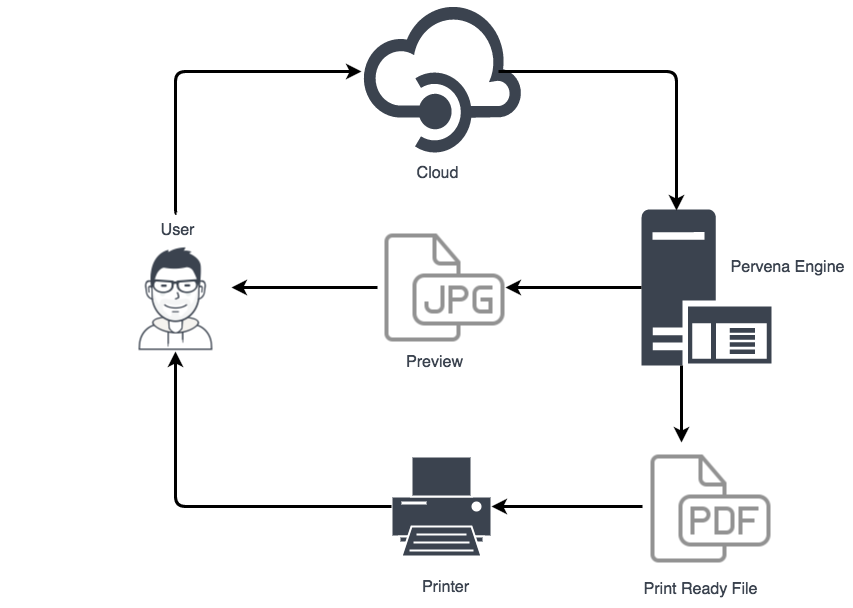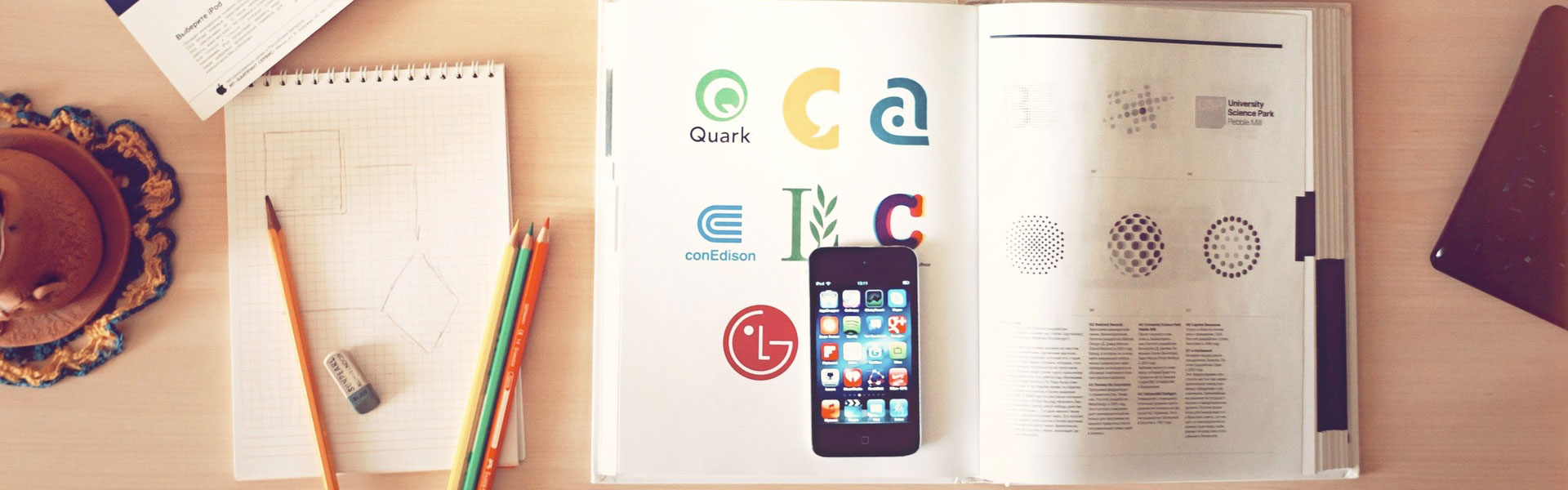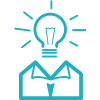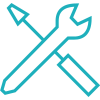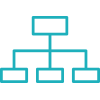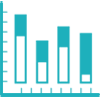Dynamic imaging

PDF form authoring
Design a form with all the stylistic freedom. You can add interactive form fields within your design before you export your document to PDF, and even assign the tab order using the Articles panel.

Liquid Layout
Efficiently adapt content for different page sizes or orientations. Apply liquid page rules to automatically adjust text and images when you create a layout with different dimensions. The rules you set specify how objects relate to each other and the page.
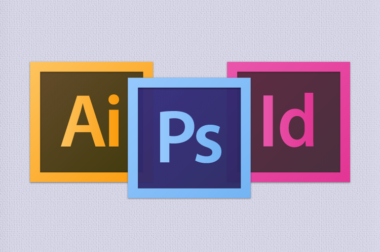
Integration with all Adobe formats
Smoothly integrate artwork and images developed in other Adobe applications into your documents. InDesign Server supports all Adobe file formats, including Adobe Photoshop® (PSD), Illustrator® (AI), and Acrobat® (PDF) native formats.

Persistent text-frame fitting
Set frames to automatically resize to fit the text, based on simple parameters. You can set frames to expand and shrink dynamically as you edit headlines, callouts, or other variable content.

Job queuing and load balancing
Reduce downtime and improve responsiveness. Use job queues to prioritize tasks, and use load balancing to distribute tasks efficiently to multiple servers.
Our Process